What Does A Developer Need To Do To Get Started With Crystallize?
Psst: we are hiring remote frontend developers and backend developers.

Operating System
You can develop in Windows, macOS, or whatever you like. As long as you can access the Internet with a web browser, you're good to go.
On the Backend
Crystallize will serve as the headless backend of your stack. You’ll use its and the to manage your content. Here’s what you’ll need to get started:
- A Crystallize account. It’s free to .
- By creating an account, you’ll automatically receive a new, empty for which you will be the . If that’s what you’re looking for, you’re all set! However, if you intend to access someone else’s existing tenant, you’ll need to be and granted the appropriate for the things you want to work with (like the tenant’s , for instance).
- for API access. (Read more about in Crystallize here.)
On the Frontend (or Frontends)
The good thing about Crystallize is that it’s headless and platform-agnostic. You can use whatever frontend technology you like and develop applications for as many platforms as you can imagine: web, mobile, kiosk, and more. Below is a general idea of what you’ll need to support your desired frontend(s).
- Your favorite developer tools: command line interfaces (CLIs), an integrated development environment (IDE), one or more web browsers, your programming libraries of choice, a package manager like or to keep them sorted, and something to test/deploy your frontend locally and to the cloud (ex. ).
- Github: optional, but super useful for version control. Crystallize also provides nifty , , and other free resources in Github monorepos that you’re free to access and modify as you wish.
The Crystallize Command Line Interface (CLI)
At this point, you’re ready to try out one of our free open-source boilerplates or start loading your new tenant with content from scratch or an existing source. Our can help you with boilerplates and importing data from other tenants. Try running this command in your terminal:
npx @crystallize/cli-next@latest --help
If you don’t already have dependencies, you’ll be prompted to install them. Once installed, you’ll see all the available commands and options for the CLI. This includes installing boilerplates, dumping existing tenants, and importing dumps to other tenants.
It could be really helpful for getting started with a boilerplate and/or quickly grabbing data from a production tenant to be used within a test environment. But, there are some limitations when it comes to importing data with the CLI. You may want to use a different approach if you'd like more control over what gets imported.
Other Ways to Import Existing Data to Tenants
Inputting Tenant Content From Scratch
[note]👉Example Boilerplate Deployment.
Here’s an example where I stepped through the entire process of installing and deploying one of our free Crystallize NextJS . It also involved getting my MacBook Air set up to handle everything. I found the process easy and fun, and I’m not a developer by trade! I’m sure you’ll think it’s a breeze, too.
We have many more for Remix, Next, and more, and we’re adding new ones all the time!
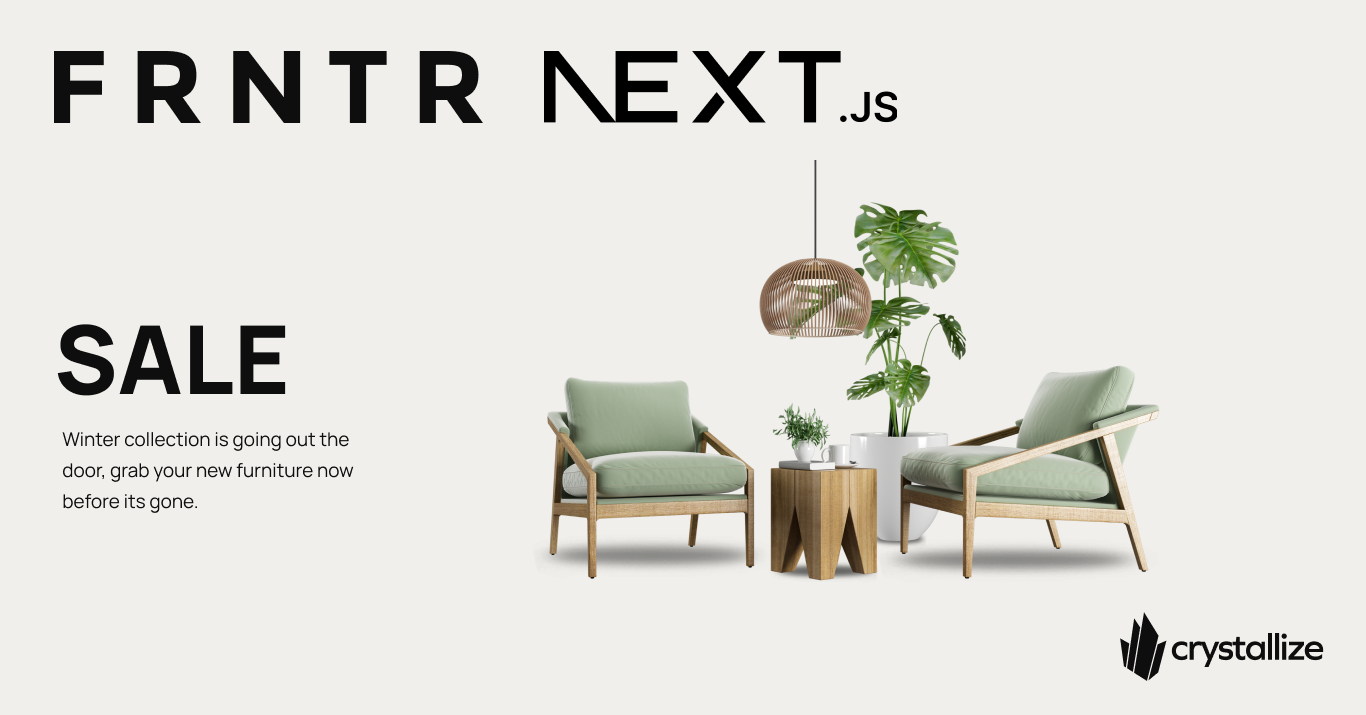
What’s Next?
We hope you’ll enjoy working with Crystallize and discovering its many advantages in performance, scalability, and flexibility. Add new frontends, try out several boilerplates to see what’s possible. Crystallize supports a wide range of eCommerce around the world.
If you have any questions or run into any issues, we’re happy to help! and message us there.
