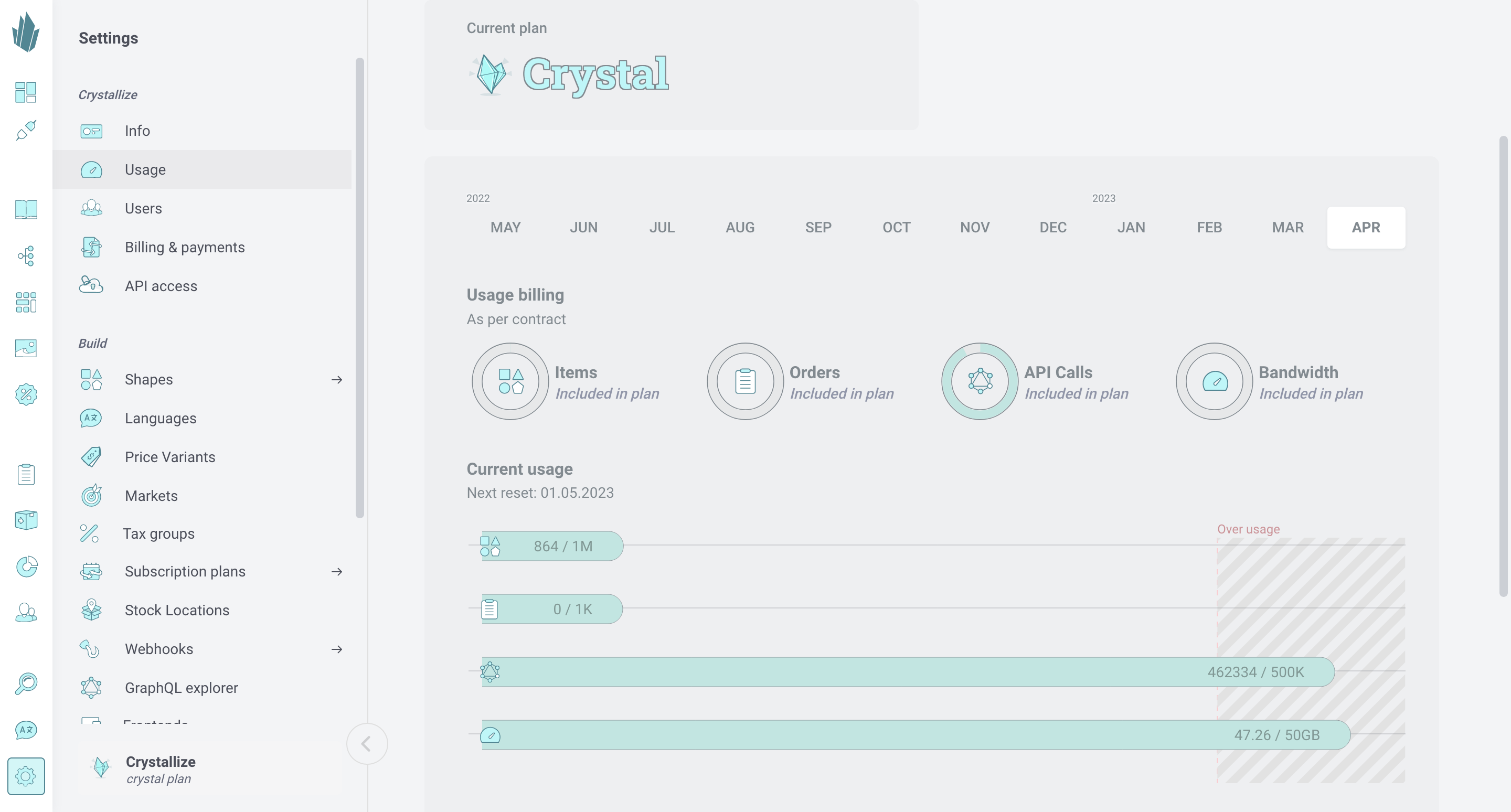Metering Tenants
By default, you get a free-tier account to test and familiarize yourself with Crystallize. But as your project starts to grow, you’ll need to track the usage of your tenant.
Tracking Usage
To view usage metrics for a particular tenant within the Crystallize App, you’ll need to be a Tenant Admin for that tenant. You can read more about authorization in Crystallize and managing user roles and permissions by following the links.
Once you have the proper access, click the Settings icon on the left-hand side of the screen, then click the Usage label.
The usage chart tracks the following metrics for billing on a monthly basis:
- Items
- Orders
- API Calls
- Bandwidth
Depending on your current plan status, you may also see buttons to Activate or Modify your existing plan. Read more about activating tenants here. If you have any questions about your plan, you can visit our Pricing page or contact our sales team.